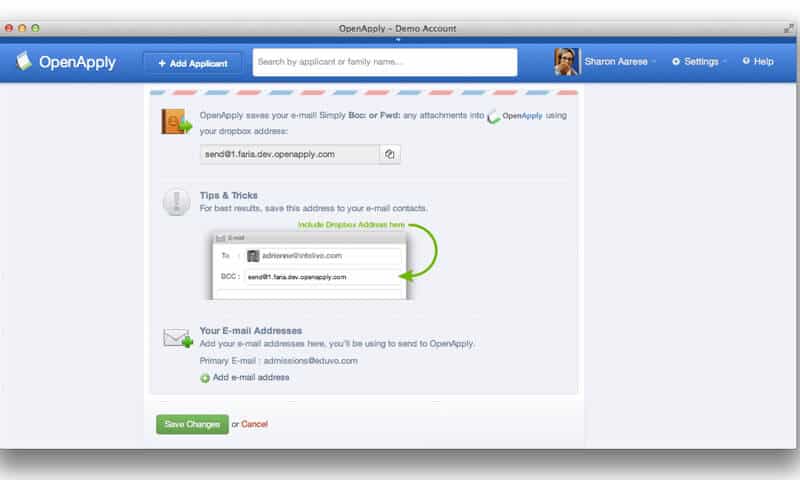Navigate to your name and then Profile for information on setting up correspondence in OpenApply.
In short, you can now Bcc: and Fwd: e-mails and attachments directly into OpenApply. With two-clicks, you can keep a complete history of communication between applicants & families. Simply save your dropbox address to your e-mail contacts.
When composing a new e-mail to a family, just remember to Bcc to your OpenApply dropbox address. The e-mail including any file attachments will be automatically saved to the student profile.

If you receive e-mails from an applicant & family, you can forward them into OpenApply in two clicks and they will be saved in one place.
We hope this makes managing your workflows easier!






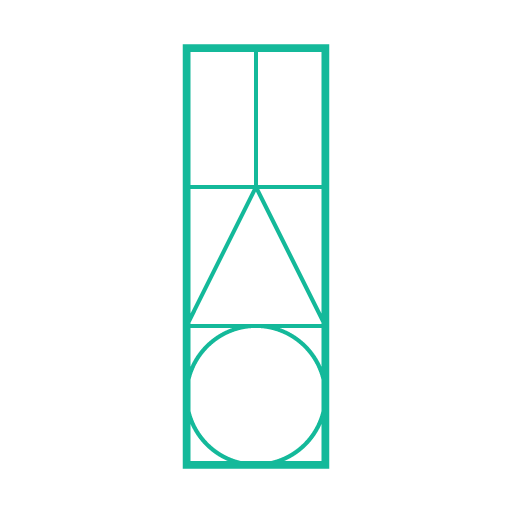









 All Services
All Services