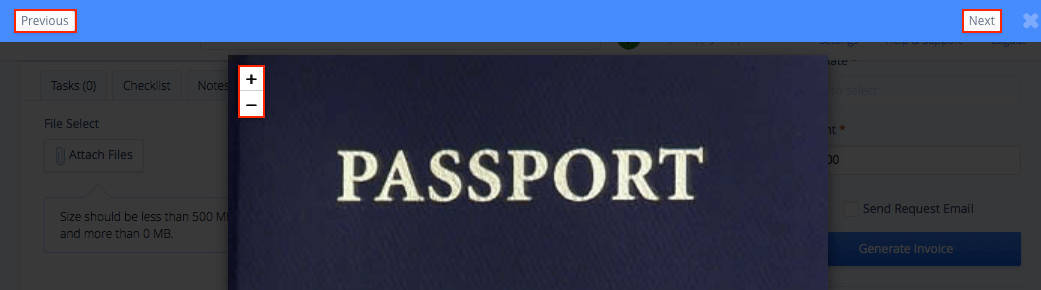
Improvements to File Preview: When previewing a file via the magnifying glass icon, under the 'Files' tab of an applicant profile, it is now possible to view multiple files without closing the window by clicking Previous or Next in the top corners. You can also use the left and right arrow keys on your keyboard for convenience. For image files (JPG or PNG), zoom buttons have also been added to the image, making it easier to quickly view and navigate between files.
Feel free to visit our OpenApply Help Page where you can find our complete list of tutorials.

